How to check Tracking Information with Direct Freight ExpressUpdated 3 years ago
Once your order has been dispatched, you will receive an SMS and/or email with the tracking information of your order. This is why it is important that you put the correct mobile number and email address during checkout.
To check the tracking of your order, simply click the link sent to you or go to www.directfreight.com.au and follow the steps below:
Enter your tracking number and hit Track
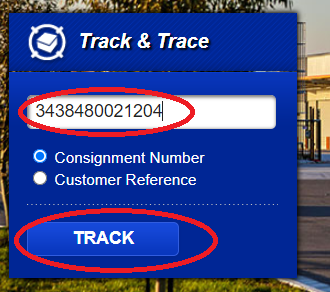
2. If a security check appears, simply tick "I'm not a robot" and hit submit
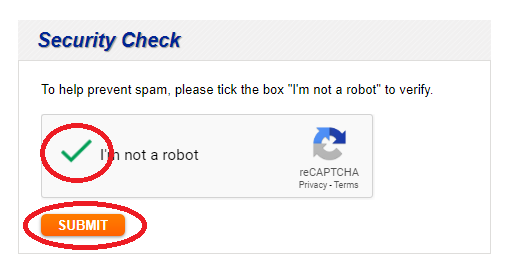
3. Once on the Tracking Page, you can check out the details of your parcel:
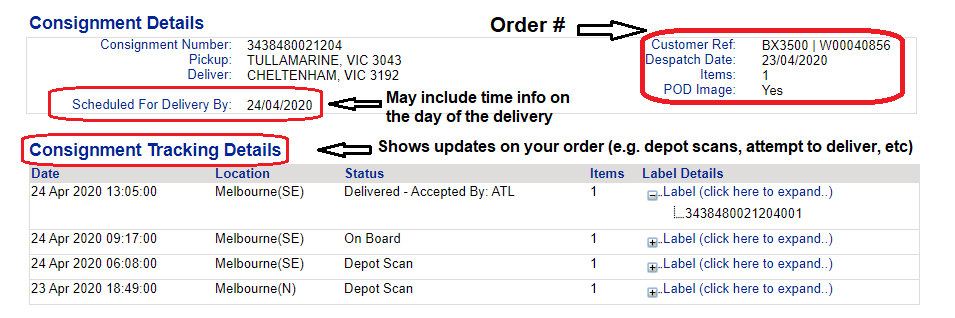
The Tracking Page will show you important details about your parcel such as:
• Order Number
• Dispatch Date
• Scheduled Delivery Date and Time (usually available on the day of delivery)
• Tracking History (depot scans, attempt to deliver, etc.)
If you need help, feel free to chat with our Customer Happiness team!